Posture again - right now, while you're reading this, check how you're sitting: Are you leaning to one side? thrusting your head forward? hunching your shoulders? It's time for (roll of drums) COMPUTER ERGONOMICS TIPS!
- Keep your knees level or slightly lower than your hips, with your feet flat on the floor or supported by a footrest.
- The backrest of the chair should fit snugly against your lower back.
- The monitor should be at least arm’s length away and the top of the screen below eye level.
- The wrists should be kept straight with elbows at keyboard level; the mouse should be close to the keyboard.
- Golden rule: Change your position often and take quick breaks every 15 minutes. In fact, get up right now and walk down the hall and back.
Then, get more info here: http://office-ergo.com/current-ergo-thinking/#wisdom
***********************
- Régler la hauteur de la chaise de façon à ce que vos pieds restent à plat sur le sol, à moins d’utiliser un repose-pied.
- Restez droit sur la chaise, le bas du dos contre le dossier et les épaules touchant le dossier.
- La distance qui vous sépare de l’écran du moniteur doit être d’environ un bras.
- Règle d'or : Changez souvent de positionnement, et prenez une pause toutes les 15 minutes. Et pourquoi pas ? Allez, maintenant, bougez un peu, marchez jusqu'au fond du couloir.
Puis, cliquez ici pour plus d'informations : http://ehs.concordia.ca/pdf/ih/Office_Ergonomics.fr.pdf

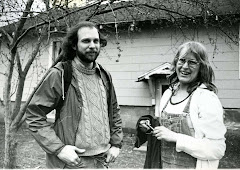

No comments:
Post a Comment